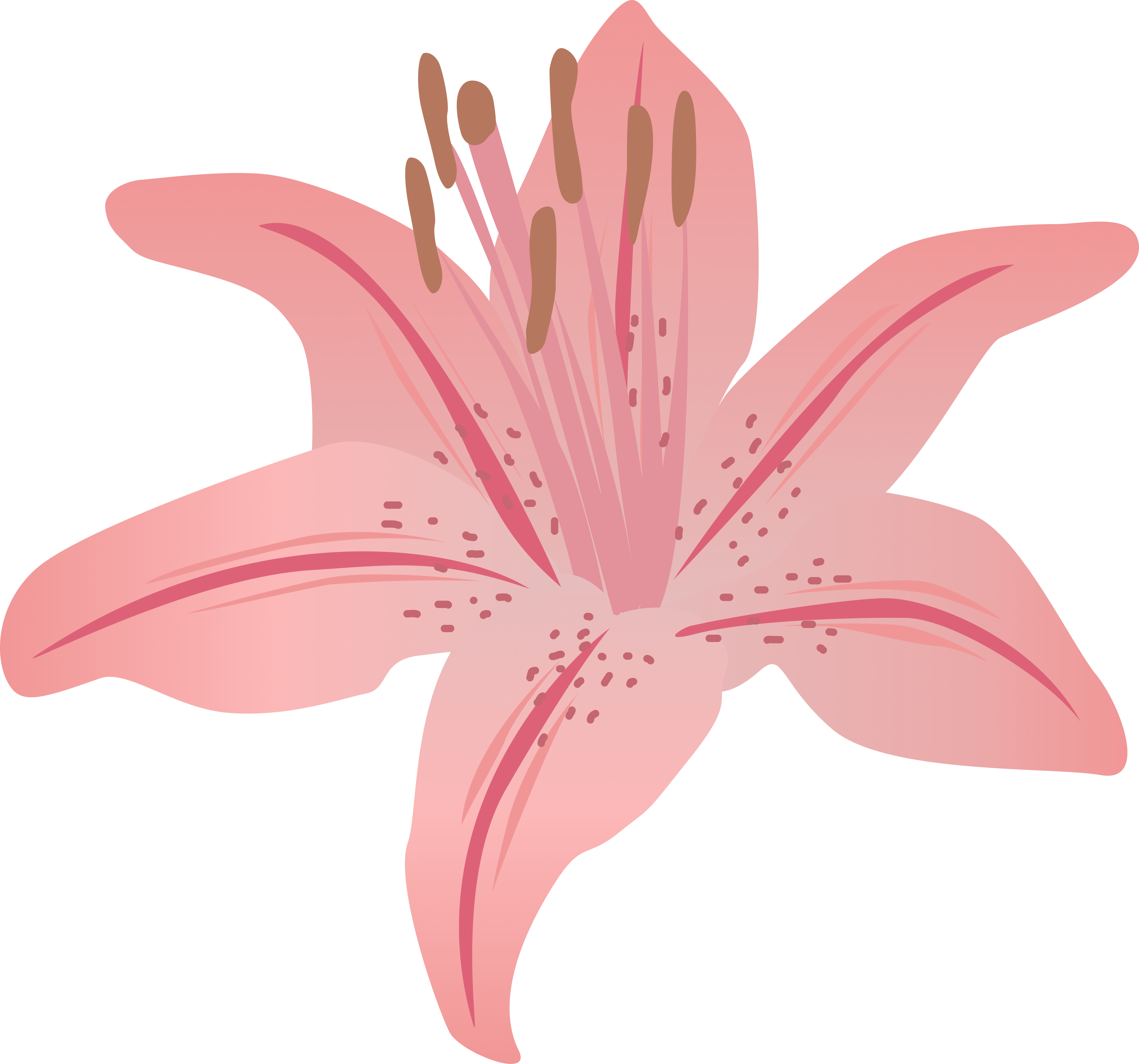
A feature that allows users to create filters to sort and personalize their feed based on their preferences


An app that allows you to create daily meal plans by posting your own recipes or saving other people's recipes.
Gather and analyze data about all ".cornell.edu" websites to build a comprehensive understanding of Cornell's digital landscape. Designed and created a Cornell Domain Central database using Drupal.
Includes SEO optimization, data-driven decisions, enhanced security & compliance.
.jpg)

Studied the transportation of cardiac glycosides across tissues in Milkweeds through data sampling, collection, and analysis

⚠️Time to BeReal ⚠️
2 min left to capture a BeReal and see what your friends are up to!
*Looking around, Take your BeReal, Put your phone down*
Hours later, you find yourself scrolling through your feed to find your closest friends. Minutes later, you finally find the few friend’s post you were looking for the day and post a reaction or a quick comment. This is a common occurrence for most BeRealers.
When I asked BeRealers to walk me through their interaction and scrolling process for their BeReal Feed, they responded with…
"When you have a lot of friends on BeReal, you are less incentivized to scroll through everyone because it seems like there are a lot more people you must go through."
"The reason I comment or react is if I see something interesting or out of the ordinary from closest friends."
"Many friends I added in high school that I am no longer that close to so I just scroll pass their feed."
Many times, you just randomly add friends you meet in real life on BeReal. However with time, you grow less close to them, but they are still on your BeReal feed. While BeReal allows you to take a glance into the lives of all your friends, a consistent response I heard was that, you are more interested in a select group of friend’s BeReals, and it is time consuming to find their specific post.
When I post BeReal on time, I want to look at all my friends’ BeReals to stay updated about their lives. I don’t do that because…
1. I only check BeReal after posting, and I do not check back again unless my friends react to or comment on my post.
2. It is hard to find and keep track of specific subsets of friends you are closer to
I recruited my friends Jonathan and Sarah to help me brainstorm some solutions to my people problem.


50 plus sticky notes later… We arrived at three potential features.
This feature would allow users to pin specific friends’ BeReals at the top of their feed so they spend less time scrolling through it. It would also allow for more user control by prioritizing specific friends, ensuring they do not miss updates.

This feature allows users to add labels to specific friends’ profiles and filter through friends’ BeReals based on the tags and labels given to each friend. The feature solves the problem of users keeping track of specific subsets of friends they are closer to and increases the organization of the app, which can lead to solving the problem of checking BeReal more often.

This feature allows users to react to their friend’s BeReal with emojis and not only Real reactions with their faces. Lessening the pressure to respond with a picture of the user’s face would lead to more user reactions and interactions.

Next, I completed a SWOT analysis and assessed the feasibility and impact of the three features leading me to combine solutions.


I decided that the “Pinning Friends” feature could be incorporated into the “Organizing Friends by Labels or Tags” feature. The feature would allow users to create a label for specific friends they would “pin,” allowing for increased accessibility and efficiency to combat user frustrations with finding specific friends.

To determine how the new feature would fit within BeReal’s existing structures, I mapped out an information hierarchy. I also wanted to ensure the feature was visible as people scrolled through their home feed.
After using the information hierarchy, it was most reasonable for the Filter Feature to be added on your Feed/Home Screen. Users will be able to immediately see the option to filter their feed right above their feed, where they see their friend’s posts. There is only one main entry point, the main home screen view where users have the ability to access the groups and discovering more features while viewing their feed.

To create a filter, I had to weigh in the pros and cons of what was necessary for the feature. I wanted to ensure it was a simple and intuitive process for users that encouraged personalization and customization. As a result, I choose Iteration 3 which allowed users to create a filter name, choose specific friends, and color to customize it.
After making a UI Kit for BeReal, it was time to start making the high-fidelity prototypes.

A user must create a filter by horizontally scrolling to find a color, creating a name for the filter, and selecting friends they want in the filter.

A user goes to the filter settings, and sees all their filters. Then, they choose the filter they want to edit, and change the filter name.

User Testing Concerns: Confused whether to click name of filter or the three dots to edit filter
A user goes to the filter settings, and chooses the filter they want to edit. To remove a friend, click the three dots by the friend’s profile and click “Remove from Filter”.

User Testing Concerns: Unsure if changes or edits were saved
A user goes to the filter settings, and chooses the filter they want to edit. To add a friend, click “Add friends”. Search for the friend you want to add, select their profile, and click “Add”.

A user goes to the filter settings, and chooses the filter they want to delete by clicking the three dot by the filter. Click “Delete Filter”.

User Testing Concerns: Confused whether to click name of filter or the three dots to delete filter, and unsure if changes or edits were saved
I realized three common problems the users experienced.
1. Clicking the filter name rather than the filter settings button - "the arrow"
After a few iterations, I realized that having “All Post” filter as a default, pre-selected (“highlighted”) would lead to users being less likely to click on the filter name, and instead the setting button.

2. Whether or not Changes/Edits were made
Users suggested having a “Done” button to confirm that their changes were made. As a result, I added a “Done” button to each flow that involved changes or edits.

Users suggested having a “Done” button to confirm that their changes were made. As a result, I added a “Done” button to each flow that involved changes or edits.
3. Confusion of the entry point, where to click, to delete a filter as opposed to the entry point of making edits to a filter.

I realized that instead of having two separate buttons for users to press to edit or delete the filter, it is easier and more efficient for users to use only one button. To increase efficiency and flow of the interactions of deleting and editing filters, adding a drop down allows users to select what change they want to create alleviating the confusion and the number of buttons users have to click.
As a result of this change, I got rid of the original “Delete Filter” bar that would show up on the bottom of the Filter Settings page.
Although the filtering feature does not entirely solve my original people problem, and there are areas for improvement. There is always a need to make an app more customizable to the user’s taste to increase user engagement. This feature addresses the core issue of navigating a cluttered feed, making it easier for users to stay connected with their closest friends and manage their interactions more effectively.
As this is my first case study and introduction to the design process, I want to thank my mentors, Michelle and Abby, and everyone in my critique group for helping me with my design journey and pushing me to become a better designer. I am so grateful for this experience, and I hope to continue to learn and grow as a designer!
.jpg)
"I never know what to cook"
"I'm constantly eating the same 3 things"
Life as a college student is already stressful just within itself, but with the addition of thinking of what to cook for dinner and prepare for lunch the next day is the last thing a student wants to think about after a long day of classes, studying, and meetings.
My team and I entered this hackathon two weeks before finals week and with upperclassmen on the team, we found ourselves struggling to prioritize eating healthy and balanced meals. As we tried to set apart time to meal prep and make food around our busy schedules, we began throwing around ideas for an app related to creating meal plans and finding inspiration for what to cook. Ultimately, we decided to create an app to help students discover new and healthy meals, keep track of meals, AND schedule their meals while on the go!
We are creating a meal planner app called “noms”. College students struggle to keep track of what they’re eating and often resort to simple instant ramen when they’re feeling lazy or uninspired. Our app aims to help users make healthier eating habits by keeping track of their daily meals and finding inspiration through what other people are eating/making.
"Do you know what you're gonna cook for your next meal?" "Um...I don't."
With the idea of a meal planning app in mind, I set out to understand how other students manage their meals, where they find inspiration in what they cook, and what might not be working for them. Katherine and I interviewed 6 students about their meal prep habits, and where they find inspiration and created an affinity diagram from my data:

As some interviewees used different tools and had different organizational styles, I identified two main personas:
Jamie Kim, "Spontaneous Snacker"
Background:
Jamie, a college junior majoring in Business Administration, is deeply involved in extracurricular activities and recruitment events. With a packed schedule, Jamie struggles to find time for proper meal preparation. Meals usually consist of quick, unhealthy options like cereal or granola bars for breakfast, on-the-go campus lunches, and simple dinners made from whatever is available in the fridge. Snacks are typically easy-to-grab items like chips and cookies. Despite occasional weekend attempts at meal prep, Jamie's lack of time and motivation often hinders maintaining healthy eating habits, making Jamie a "Spontaneous Snacker."
Goals:
Frustrations:
Liam Gorg, "Balanced Planner"
Background: Liam, a college senior majoring in Computer Science, has already secured a position as a software developer at a tech company post-graduation. Living alone in a one-bedroom apartment, Alex balances a busy schedule that includes early morning gym sessions, classes, coding projects, and personal hobbies. Despite the demanding routine, Alex finds time each week to meal prep using Google Tasks on Google Calendar, ensuring a nutritious and efficient diet that supports a healthy and active lifestyle.
Goals:
Frustrations:
🍔 Users Struggle with Meal Inspiration
"I get stuck in a food rut and just end up eating the same thing over and over, or grabbing whatever is easiest like instant noodles."
🍔 People Desire for Simple and Convenient Meal Planning Tools
"I need something that’s quick and easy to set up. I don’t have time for complicated meal planning."
🍔 Interest in Tracking and Seeing What Others Are Eating
"I’d love to see what other people are cooking. It would give me new ideas and keep me motivated to eat healthier."
🍔 Appreciation for Integration with Existing Tools
"It would be great if this app could sync with my calendar so I can see my meal plan alongside my schedule."

People want to maintain healthy eating habits and discover new meal ideas, but they can’t do that well because:
An app for people to discover new meals and plan their meals
During our first team meeting, we laid out what features our app would roughly have. Since we wanted users to not feel overwhelmed by our app, we decided to keep it simple with 3 main pages:





While brainstorming a name for the app, we first started with "munch". As a result, in the lo fidelity sketches and some of the mid-fidelity mockups we used that name. However, throughout the week, we decided to change the name of the app to "noms"
In addition, we decided to add an additional page: the personal profile page.
1. Home Page - Clicking on a Profile

When a user clicks on a profile, what will they see? Only the profile collection header highlighted (1), or the entire collection (2). I choose Option 2 because it cohesively groups the profile. Then, how should the collection be highlighted? Explorations 3 was not as visible, whereas 4 was too overwhelming. Option 2 allowed for contrast, but was not too overwhelming.
2. Posting a Meal - What type of view?

Posting a meal is brief so a pull up tab (Option 1) is quicker and more efficient while provides the user the ability to control the content that is visible as opposed to a slide up view (Option 2) that may be less obvious to users and less intuitive.
3. Creating a Meal Plan - Meal Type Selection

We decided to use Option 2, having distinct colors categorizing each meal type, to increase the visual engagement for the user.
4. Saved Meal Plans - What type of view?

We decided to use Option 2, having a distinct background for each collection of recipes rather than one unified background for all recipes. Although Option 1 would allow cohesive grouping, the lack of visual separation could be overwhelming for users, whereas a clear distinction of all recipes would be easier to identify and less overwhelming.



Since the hack challenge was 2 weeks long and we actually had about a week to create the designs, I wasn’t able to include all the features I initially imagined. If I had more time, I would’ve: